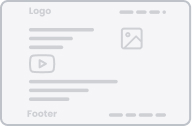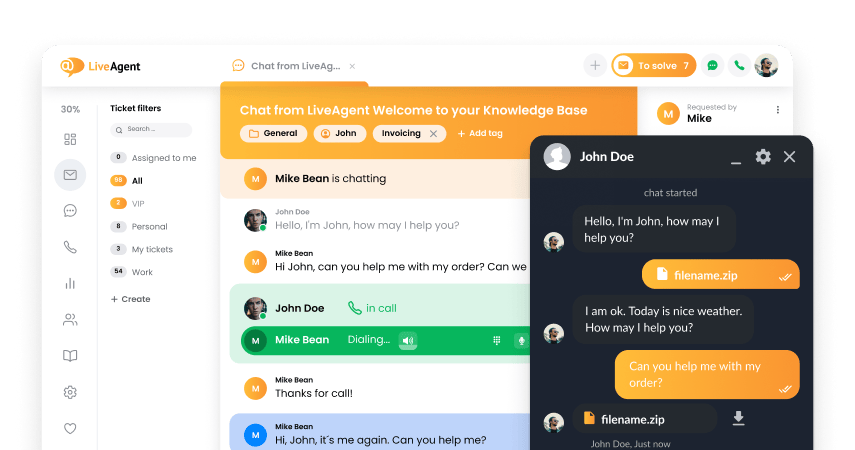What is an agent panel?
When agents log in to their LiveAgent, they can manage many things from the Agent panel. They are able to activate the plugin, create and manage tickets, replace the default LiveAgent logo, create a new user, edit organizations and much more. So that a chat sessions can be easy initiated directly from the Agent panel. Everything is concentrated in one place. Agent panel is on the left side of a LiveAgent window. It is easy to use, clear and simple.
Πώς να χρησιμοποιήσετε τις ζωντανές εκδηλώσεις για να βελτιώσετε την εξυπηρέτηση πελατών
Μάθετε για τους τρόπους βελτίωσης της εξυπηρέτησης πελατών σε ζωντανές εκδηλώσεις και δημιουργήστε αμέσως καλύτερες συνδέσεις πελατών.
Λίστα ελέγχου κέντρου εξυπηρέτησης
Η δημιουργία προτύπων email μπορεί να εξοικονομήσει χρόνο και να παρέχει συνέπεια στις επικοινωνίες μιας εταιρείας. Η ρύθμιση ειδοποιήσεων πελατών μπορεί να βελτιώσει την ικανοποίηση των πελατών και να διατηρήσει τους πελάτες ενημερωμένους σχετικά με την πρόοδο των ερωτημάτων τους. Εργαλεία όπως το LiveAgent μπορούν να χρησιμοποιηθούν για τη ρύθμιση ειδοποιήσεων πελατών.
Η χαρτογράφηση διαδρομής είναι σημαντική για την υποστήριξη των πελατών και η στρατηγική μάρκετινγκ περιεχομένου μπορεί να προτείνει ελκυστικό περιεχόμενο. Επιπλέον, η διαδικασία αυτή μπορεί να προβλέψει τη συμπεριφορά των πελατών. Επιπλέον, υπάρχει η δυνατότητα να τοποθετηθείτε στη θέση του αγοραστή και να απαντήσετε σε ερωτήματα σχετικά με το τι χρειάζεται για μια αγορά.

 Български
Български  Čeština
Čeština  Dansk
Dansk  Deutsch
Deutsch  Eesti
Eesti  Español
Español  Français
Français  Hrvatski
Hrvatski  Italiano
Italiano  Latviešu
Latviešu  Lietuviškai
Lietuviškai  Magyar
Magyar  Nederlands
Nederlands  Norsk bokmål
Norsk bokmål  Polski
Polski  Română
Română  Русский
Русский  Slovenčina
Slovenčina  Slovenščina
Slovenščina  简体中文
简体中文  Tagalog
Tagalog  Tiếng Việt
Tiếng Việt  العربية
العربية  English
English  Português
Português