- ΕυρώπηΑσίαΜέση Ανατολή
- Κατάλογοι
- Επαφές Κέντρου Εξυπηρέτησης Microsoft
Επαφές Κέντρου Εξυπηρέτησης Microsoft
Επικοινωνήστε με το Κέντρο Εξυπηρέτησης Microsoft για υποστήριξη προϊόντων μέσω ζωντανής συνομιλίας, κοινωνικών μέσων και γνωσιακής βάσης. Δεν είμαστε συνδεδεμένοι με τη Microsoft, αλλά παρέχουμε χρήσιμες πληροφορίες επικοινωνίας.
- Λογισμικά & Διαδίκτυο
- Επιχείρηση
Φαίνετα ότι προσπαθείτε να επικοινωνήσετε με την ομάδα εξυπηρέτησης της Microsoft. Δυστυχώς, δεν έχουμε σχέση με την εξυπηρέτηση της Microsoft. Είμαστε δύο εντελώς διαφορετικές επιχειρήσεις, Ωστόσο, για να σας διευκολύνουμε, ψάξαμε στον ιστότοπο της Microsoft και βρήκαμε τα παρακάτω στοιχεία επικοινωνίας της υποστήριξης πελατών. Παρακαλούμε να επικοινωνήσετε άμεσα με τους εκπροσώπους της Microsoft’ χρησιμοποιώντας τα παρακάτω στοιχεία επικοινωνίας.


Επικοινωνίες Εκυπηρέτησης Πελατών της Microsoft
Microsoft Υποστήριξη Email
δεν διατίθεται
Microsoft Υποστήριη Live Chat
Κουμπί Live Chat στον Ιστότοπο
Microsoft Υποστήριξη Τηλεφωνικού Κέντρου
δεν διατίθεται
Microsoft Φόρουμ
δεν διατίθεται
Επικοινωνίες Υποστήριξης μέσω Κοινωνικών Δικτύων
SLA και Συμφωνίες
SLA Email
Οι εκπρόσωποι υποστήριξης Microsoft συνήθως απαντούν στα email εντός 3 Ημέρες .
SLA Τηλεφωνικού Κέντρου
Οι εκπρόσωποι επικοινωνίας του Microsoft συνήθως απαντούν στις κλήσεις εντός 3 Ημέρες .
SLA Φόρουμ
δεν διατίθεται
Επικοινωνίες Νομικής Φύσης
Microsoft Όροι & Προϋποθέσεις
δεν διατίθεται
Microsoft Πολιτική Απορρήτου
δεν διατίθεται
Microsoft Πολιτική Ασφαλείας
δεν διατίθεται
Microsoft GDPR
δεν διατίθεται
Άλλοι Σύνδεσμοι
Microsoft Σελίδα της Wikipedia
δεν διατίθεται
Microsoft Πρόγραμμα Συνεργατών
δεν διατίθεται
Τοποθεσία
Η Microsoft είναι ένας κορυφαίος παγκόσμιος προμηθευτής λογισμικού υπολογιστών.
Common problems and solutions
Experiencing problems with this software?
Take a look at our list of the most common problems and find out how you can solve them.
How to recover my lost password?
To reset your Microsoft account password:
- Go to the “Forgot password?” page and enter your username. (Or go directly to Reset password and enter the username name again for the account you’re trying to reset and select “Next“).
- Verify your identity using one of the available options or the account recovery process if no options are available.
How to verify your identity depends if you previously added security info to your account and if you can still access them. Select from the two options below.
- Get a verification code and enter it on the next page.
Type in a new password and select “Next“. - If you’re unable to reset your password, try the solutions listed in step 2. If those don’t work, proceed to the account recovery process. Make sure to set a reminder to verify or update your security contact information.
If you successfully reset your password, now is a good time to set a reminder to verify your security contact info, or make changes to it. See Security best practices for more info.
How to recover my suspended account?
To lift a Microsoft account suspension:
- Go to the Sign in page and try to Log in.
- Request a verification code via text or file a report using the online form, providing your name, response email address, suspended account email address, phone number, and details about the issue.
- If the issue persists, you can appeal the decision by contacting Microsoft.
- Follow the provided instructions and change your password, then log in with your new password on all devices.
Note: It may take a while to receive a response when appealing the decision.
How to install office 365?
To install Microsoft Office on a PC:
- Go to www.office.com and sign in with the account associated with this version of Office (Microsoft account or work/school account).
- Select “Install Office” to start the download (if you signed in with a work/school account, go to aka.ms/office-install and select “Office 365 apps“). The 64-bit version will be installed by default, unless a 32-bit version is detected.
- Run the downloaded file, select “Yes” when prompted, and follow the instructions to complete the installation.
- To activate Office, open an Office app and accept the license agreement.
To install Microsoft Office on a Mac:
- Download the installer from www.office.com and double-click the .pkg file.
- Click “Continue” on the first installation screen and agree to the terms of the software license agreement.
- Choose how you want to install Office and click “Continue.”
- Review the disk space requirements or change the installation location, then click “Install“.
- Enter your Mac login password and click “Install Software“.
- Once the installation is finished, click “Close“.
- To activate Office, launch an Office app and start the activation process.
Μάθετε περισσότερα για τη Microsoft
Η εταιρεία Microsoft βάζει πάντα τους πελάτες της πρώτους και αυτό φαίνεται στις εξαιρετικές υπηρεσίες υποστήριξης πελατών της. Η αποκλειστική ομάδα της Microsoft κάνει τα πάντα για να βοηθήσει τους πελάτες με τυχόν τεχνικά ζητήματα ή απορίες που μπορεί να έχουν. Είτε μέσω της διαδικτυακής πύλης υποστήριξής της, είτε μέσω τηλεφωνικής υποστήριξης ή ζωντανής συνομιλίας, η Microsoft διασφαλίζει ότι οι πελάτες της λαμβάνουν γρήγορες και αποτελεσματικές λύσεις στα προβλήματά τους. Οι εκπρόσωποι υποστήριξης πελατών τους είναι γνώστες, υπομονετικοί και πάντα πρόθυμοι να βοηθήσουν, καθιστώντας τη Microsoft μια εταιρεία που εκτιμά πραγματικά την ικανοποίηση των πελατών της.
Frequently Asked Questions
Τι είναι η Microsoft;
Η Microsoft είναι εταιρεία παροχής λογισμικού & υπηρεσιών διαδικτύου. Η Microsoft είναι κορυφαίος παγκόσμιος προμηθευτής λογισμικού υπολογιστών: υλικό για υπολογιστές, κινητά και συστήματα παιχνιδιών και υπηρεσίες cloud.
Τι είδους υποστήριξη προσφέρει η Microsoft;
Η ομάδα εξυπηρέτησης πελατών της Microsoft προσφέρει τα ακόλουθα κανάλια υποστήριξης: ζωντανή συνομιλία, υποστήριξη μέσων κοινωνικής δικτύωσης, υποστήριξη φόρουμ και υποστήριξη αυτοεξυπηρέτησης.
Πώς μπορώ να επικοινωνήσω με την Microsoft;
Μπορείτε να επικοινωνήσετε με την ομάδα υποστήριξης της Microsoft ξεκινώντας μια συνομιλία ζωντανά με έναν αντιπρόσωπο στον ιστότοπό τους ή αφήνοντάς τους ένα μήνυμα σε μία από τις πλατφόρμες μέσων κοινωνικής δικτύωσης. Εναλλακτικά, μπορείτε να χρησιμοποιήσετε τη γνωσιακή βάση, εάν προτιμάτε υποστήριξη αυτοεξυπηρέτησης.
Η Microsoft διαθέτει ζωντανή συνομιλία;
Ναι, η Microsoft διαθέτει υποστήριξη ζωντανής συνομιλίας. Μεταβείτε στη διεύθυνση https://support.microsoft.com/en-us/contact/virtual-agent/ και ξεκινήστε τη συνομιλία ζωντανά με έναν αντιπρόσωπο.
Πώς μπορώ να μιλήσω σε κάποιον στην Microsoft;
Η Microsoft δεν διαθέτει τηλεφωνική υποστήριξη πελατών.
You will be
in Good Hands!
Join our community of happy clients and provide excellent customer support with LiveAgent.

Ο ιστότοπός μας χρησιμοποιεί cookies. Συνεχίζοντας ΄μας δίνετε την άδειά σας να χρησιμοποιούμε cookies όπως περιγράφεται από πολιτική απορήττου και cookies.
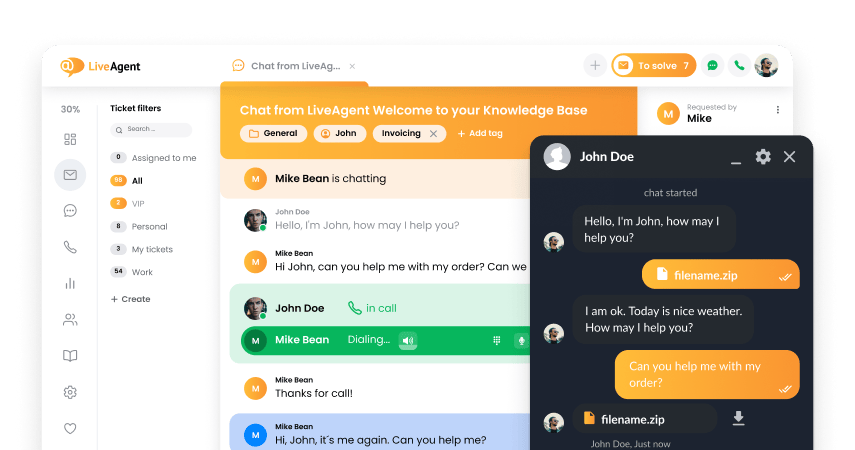
- How to achieve your business goals with LiveAgent
- Tour of the LiveAgent so you can get an idea of how it works
- Answers to any questions you may have about LiveAgent

 Български
Български  Čeština
Čeština  Dansk
Dansk  Deutsch
Deutsch  Eesti
Eesti  Español
Español  Français
Français  Hrvatski
Hrvatski  Italiano
Italiano  Latviešu
Latviešu  Lietuviškai
Lietuviškai  Magyar
Magyar  Nederlands
Nederlands  Norsk bokmål
Norsk bokmål  Polski
Polski  Română
Română  Русский
Русский  Slovenčina
Slovenčina  Slovenščina
Slovenščina  简体中文
简体中文  Tagalog
Tagalog  Tiếng Việt
Tiếng Việt  العربية
العربية  English
English  Português
Português 